Before I start this post I must mention Maeve from Platinum Dream is having an amazing giveaway! Woo hoo! Sorry Maeve I didn't have time to devote a whole post to this! Enter here
May I just say, Lightroom 3 presets are breathtaking on some photos. This photo is semi blurry, but the preset makes it barely noticeable. I am going to show you a few different actions on the same photo.
 |
| Aged Photo :: Preset |
This preset has a vintage feel to it. The soft pinks and the bokeh make it look whimsical.
 |
| Yellow Filter :: Preset |
This black and white preset really makes the photo look soft and welcoming.
 |
| Bleach Bypass :: Preset |
This preset is my personal favorite. It makes a light peach color and a sharp focus.
 |
| Split Tone 1 :: Preset |
This preset stood out to me. It is a blue-yellow sort of color and it lets you feel the cold in the photo.
 |
| Look #4 (Black and White) :: Preset |
You have to try some kind of black and white on a photo like this. This dark black and white preset helps the photo's DOF (Depth of Field) and somehow enhances the bokeh.
 |
| My Edit |
This is my edit. I was going for something colorful, but not vibrant.
 |
| SOOC |
Finally, this is the SOOC (straight out of the camera) shot. I personally like it better than my edit.
Which preset is your favorite?

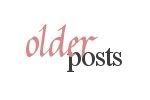

.JPG)


4 comments:
wow! very pretty! love them! :)
Nice. Your program is called Lightroom 3? I haven't heard of that before.
I like the original a lot, though the B&W "Yellow Filter" is pretty nice as well!
I think it's all personal preference... I like the Split Tone personally.
Love all the presets also. I've been wanting to try some for awhile, but haven't had the time to find a good website. :)
-- Pearl
Post a Comment